General Domains (Geometries) are discretized using unstructured FE-Mesh. Before one can Generate FE-Mesh, one needs to first select the global FE-Mesh Parameters in the FE-Mesh Parameters dialog window (e.g., a Targeted FE Size, the Number of Mesh Layers, and Stretching Factors) and refine the domain in certain parts (on a node, curve, or surface) as needed using the FE-Mesh Refinements. For more details, see How to Edit FE-Mesh.
The FE-Mesh Parameters dialog window has six tabs, i.e., the Main Tab (for two-dimensional and three-dimensional applications), the Stretching Tab, the Meshgen Tab, the Options Tab, the Sections Tab, and the Export Tab.
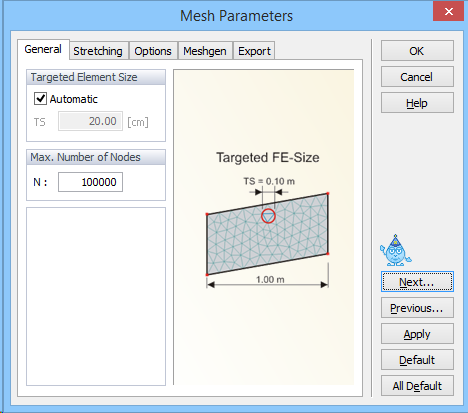
The General Tab of the Mesh Parameters dialog window.