All boundary objects can be manipulated using the Move, Copy, Rotate, Mirror, Stretch, or Skew operations in the Move – Copy, Rotate, Mirror, Stretch, and Skew dialog windows.. The command can be accessed either from the Tools menu or from the Transform Object part of the Domain Geometry version of the Tools (Edit) Bar on the right side of the View Window. A user first selects an object to be manipulated, then clicks on the command, and specifies the Vector of Translation for the Move or Copy operations, or the Angle of Rotation for a Rotation, or defines the Mirroring Plane/Axis for a Mirroring operation.
The command Rotate will call the Rotate dialog window (see the dialog for two-dimensional and three-dimensional problems).
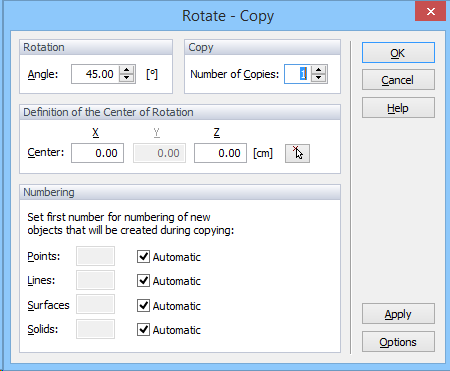
Rather than simply Rotating a given object, one can choose to use this operation to create one or multiple copies of a given object by specifying the Number of Copies. Once one or more copies of a given object are to be created, one can also choose to Generate Connecting Objects Between Copies. What types of connecting objects are to be created is selected in the Manipulation Options window. HYDRUS can generate a) lines between selected nodes and their copies, b) surfaces between selected lines and their copies, and c) solids between selected surfaces and their copies). Lines can be either straight or curved when a copy is created using the Rotate operation.
Return to Tools Menu.